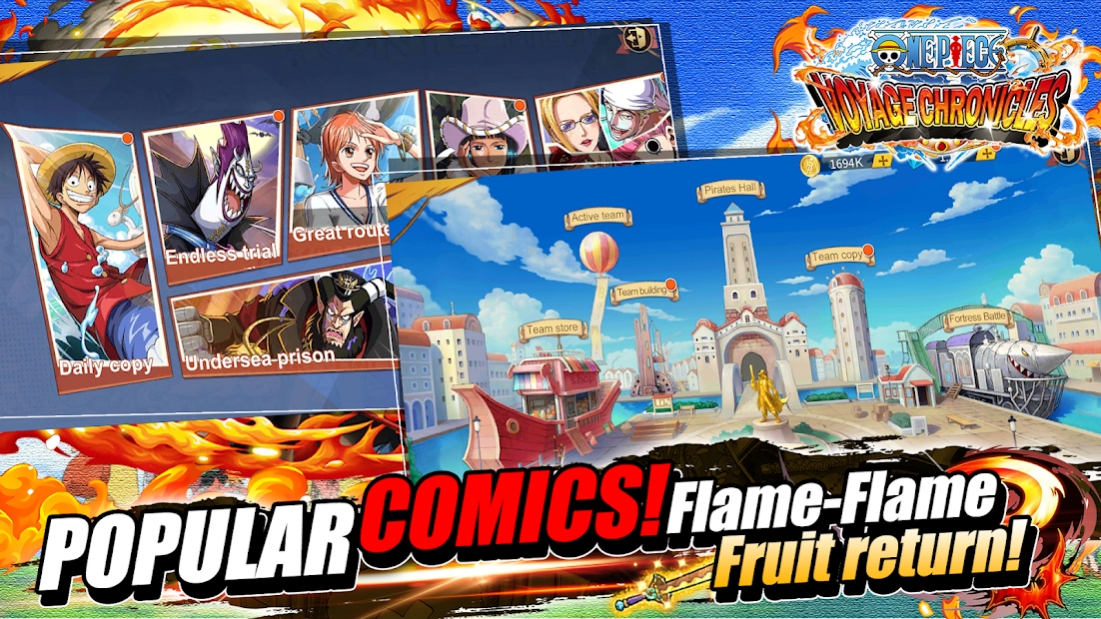OP:Voyage Chronicles
Free Version
Publisher Description
My fortune is yours for the taking, but you'll have to find it first. I left everything I own in One Piece.
-Relive all the epic scenes and conquer the grand line
Bring a straw hat for Nami, the unyielding words of Chopper, one last moment of Going Merry...We shall bring you all of these epic moments
-Popular heroes, free to choose and combine setups
Hundreds of popular heroes from OP with different skills and abilities. Use tactics and strategies to build your own team!
-Tactics and Strategies
By using different skills and setups, counter your opponents and defeat them to win rewards! Also, talents can be enhanced by selecting a specific bonus, like ATK or DEF, even revival!
-Easy game play, auto battle 24/7
Newbie friendly, free to play at any time. Free your hands, win rewards just by tapping a few buttons.
-Multiple game modes
Apart from main stag, you may also play in different game modes. Some of them emphasis on different tactics, and others are on entertainment
-Play with your friends and fight together
Together, with you friends to build your own clan, and more events also rewards are coming for you!
About OP:Voyage Chronicles
OP:Voyage Chronicles is a free app for Android published in the Adventure & Roleplay list of apps, part of Games & Entertainment.
The company that develops OP:Voyage Chronicles is Voyage Chronicles. The latest version released by its developer is 1.0.
To install OP:Voyage Chronicles on your Android device, just click the green Continue To App button above to start the installation process. The app is listed on our website since 2021-05-20 and was downloaded 220 times. We have already checked if the download link is safe, however for your own protection we recommend that you scan the downloaded app with your antivirus. Your antivirus may detect the OP:Voyage Chronicles as malware as malware if the download link to com.lghqu.porax is broken.
How to install OP:Voyage Chronicles on your Android device:
- Click on the Continue To App button on our website. This will redirect you to Google Play.
- Once the OP:Voyage Chronicles is shown in the Google Play listing of your Android device, you can start its download and installation. Tap on the Install button located below the search bar and to the right of the app icon.
- A pop-up window with the permissions required by OP:Voyage Chronicles will be shown. Click on Accept to continue the process.
- OP:Voyage Chronicles will be downloaded onto your device, displaying a progress. Once the download completes, the installation will start and you'll get a notification after the installation is finished.